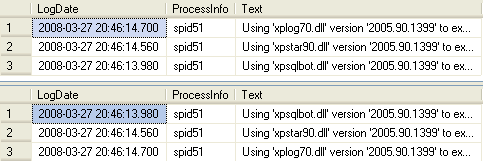SQL 서버 하드웨어 관련해서 좋은 책 한권이 올라왔네요...
RED GATE에서 올리는 책인데... 내용이 좋은 것 같습니다. Adobe Digital Edition 이나 Epub 을 읽을 수 있는 Reader 로 보시면 됩니다.
Buy Printed Book: $29.99 SQL Server Hardware will provide the fundamental knowledge and resources you need to make intelligent decisions about choice, and optimal installation and configuration, of SQL Server hardware, operating system and the SQL Server RDBMS. |
|
Editorial Review Relational databases place heavy demands on their underlying hardware and many of these databases are mission-critical resources for multiple applications, where performance bottlenecks are immediately noticeable and often very costly to the business. Despite this, many database administrators are not very knowledgeable about server hardware. Many medium-to-large companies have completely separate departments that are responsible for hardware selection, configuration, and maintenance, and the DBA with no knowledge of hardware is often completely at their mercy. Likewise, many DBAs are also unaware of the performance implications of the various options and configurations for SQL Server, and the Operating System on which it is installed. Glenn Berry is a highly experienced Database Architect, teacher and SQL Server MVP, and his book is designed to provide the fundamental knowledge and resources you need to make intelligent choices about optimal installation and configuration of SQL Server hardware, operating system and the SQL Server RDBMS. It covers:
With what you learn in this book, you'll be able to ensure that your SQL Server instances can handle gracefully the CPU, memory and IO workload generated by your applications, and that the operating system and SQL Server itself are installed, patched, and configured for maximum performance and reliability. |
'Brain Trainning > DataBase' 카테고리의 다른 글
| [MSSQL] How to Document and Configure SQL Server Instance Settings (펌) (0) | 2012.02.14 |
|---|---|
| [MSSQL] SQL Server 2012 Active/Active Cluster in Hyper-V (0) | 2012.02.14 |
| [MSSQL] Backup VLDB Over Network (MS Case Study 자료) (0) | 2012.02.13 |
| [Oracle] Load Generator For Oracle - Swingbench (0) | 2012.02.12 |
| [MSSQL] DMV - sp_who2 Version (0) | 2012.02.07 |

 SQLServerHardware.epub
SQLServerHardware.epub SQL Server Hardware by Glenn Berry
SQL Server Hardware by Glenn Berry