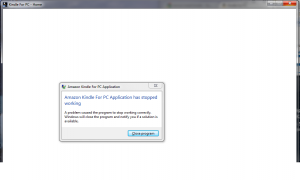I cannot run Kindle for PC on my Windows 7
I was kind of excited to hear the news of Kindle for PC since the global version of Kindle is not supported here in Korea. At first, I installed it on my WinXP at the lab, and it worked out fine as expected.
Then, one of my friend who tried to install the app told me that he could not run the app after the installation. Honestly, I thought there must be something he’d done wrong.
But you know what? The Kindle app for PC doesn’t run on my Windows 7 Professional!
I googled it for some while, but could not find the solution, or even the people complaining about the problem.
At first, I thought probably the visual studio I installed might affected, but I haven’t installed it yet on my new Windows 7. (then should I install the VS?)
I have no idea what to do now, but I won’t stop trying to solve this. I will post if I find any solution or walk-around.
—
2010.02.01
Well, pangs kindly let us know that the problem was due to the Office IME and told us that switching to the Microsoft IME at the control panel would help. I checked his message and tried like a month ago and it really worked. Thanks pangs!!
So this may not be the clean solution, but still this works just fine for me.
—-
2009.12.24
오스카(Oscar) kindly shared his experience with the Kindle For PC problem. He had Windows 7 64bit RTM and could not run Kindle For PC. But when he removed Office 2007, to install 2010 Beta, he could run the kindle application. (He said he needed a reboot after the removal.)
I haven’t had a time to remove and reinstall Office, but I would test it soon, and let you know if it worked.
–
So, I did uninstalled Office 2007(Korean) and TADA!!!! kindle ran fine. (even though somehow it didn’t download my books)
But right after I installed Office 2007 again, Kindle for PC began to make the same error.
Since I cannot work without Office, the kindleForPC problem is still existing, and not solved yet, unless you don’t use Office at all. (Or probably Office 2003 is enough)
——-
2009.11.15
After I installed visual stuio 2008, I tried the debug option, and, as expected, I could not find any information from the assembly code. BUT after I closed the debugging program, the kindle was loaded normally. (But if I have to do this every time, it would be quite annoying.)
So far, I could not find any report/article with the same problem. But I am not the only one, cause one of my lab people (the only got the windows 7 installed on his laptop) has the same problem.
So, right now, my guess is the problem is related to the programs installed on the windows 7, and one of those which installed by the Korean websites. (damm activex!!) My guess is one of the DRM program interferes the kindle.
——-
Amazon kindly sent me an email advertising the KindleForPC, and that reminded me my situation.
The below is the application error log on the system. (I’ve re-installed the app for several times already.)
So, the kindle for pc is somehow crashing the ntdll.dll with the exception code: 0xc0000374.
'BookStory' 카테고리의 다른 글
| 사고싶은 책들~~~ (0) | 2012.05.25 |
|---|---|
| [도서] iSad ... (0) | 2011.10.07 |
| [도서] 관심을 가지고 있는 도서 (0) | 2011.09.20 |
| [리뷰] 두산동아 프라임 영어/한영 사전 (앱) (0) | 2011.06.26 |
| [MSSQL] SQL Server MVP : Deep Dive (0) | 2011.04.22 |